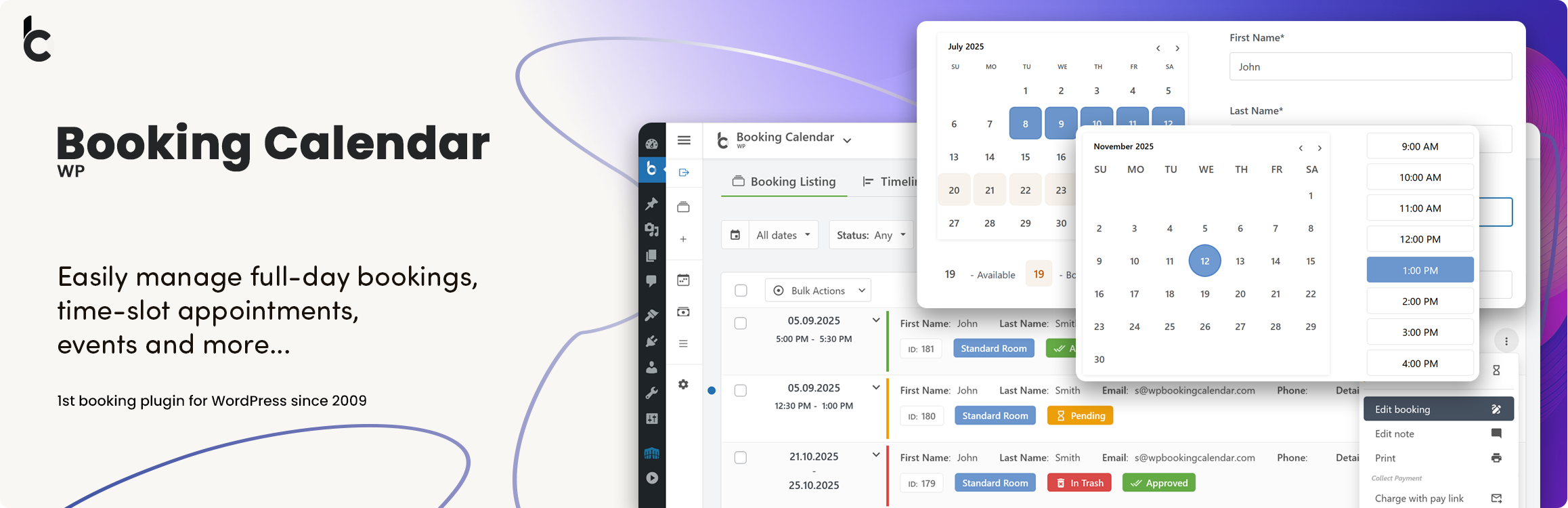Booking Calendar WordPress 插件
描述
The original “Booking Calendar” plugin is the 1st booking system for WordPress, downloaded over 2,200,000 times since 2009.
Booking Calendar plugin enable awesome booking system for your site. Simply show availability and receive bookings for your property or service in easy to use booking system with clean and smooth interface.
Homepage | Features Overview | Premium Demos | HELP
Your website visitors can check availability of property (like apartment, house, hotel room, etc.) or any service you offer and make a booking in a minute for a full day(s) or specific timeslot (in Booking Calendar Free version). Different versions of WP Booking Calendar provide hundreds of features to complete almost any booking functionality for your business.
Overview of Booking Calendar, start receive bookings in 60 seconds
Your Customers will be able to:
- Select day(s) in calendar (which is possible to customize for fitting to your site design)
- Optional. Select available time-slot to book in your booking form.
- Fill booking form fields (which is possible to configure – change fields labels, activate/deactivate or set as required)
- Submit a booking
Administrator (and also your visitors) will receive notification email(s) about the new booking, and be able to Approve or Decline this reservation in Easy to Understand, sleek Admin Booking Panel (with possibility to see all bookings in day/week/month view of Calendar Overview mode – Timeline or just in Booking Listing Table).
KEY BENEFITS:
- Extremely easy to use.
- Very flexible functionality. Fit to very wide range of business.
- All bookings and settings are stored in your DB. You don’t need third party account(s).
- Sleek and customizable design of calendars, for fitting to your site design.
- Nice time picker for time slots bookings
- Responsive front end and back end design.
- An easy to use Booking Admin Panel that displays bookings in Calendar Overview or Listing Table and lets you manages bookings.
- Easy to install and integrate into your site. For example, using booking button in edit toolbar for configuration and inserting booking shortcode into post or page.
- Booking Calendar Blocks for new Gutenberg Editor to add booking forms into pages.
PLUG-N-PLAY
Booking Calendar is built to work out of the box. Just activate it and insert booking shortcode into the post or page and you are ready to receive new bookings. Most of the settings have the predefined values and small descriptions.
FEATURES:
Make New Bookings on Client side.
- Timeslots bookings in Booking Calendar Free version, as well. Ability to receive simple bookings for specific time-slots (times during selected day). Selection time slots in time picker or in dropdown list.
- Make bookings in friendly booking interface – select the date(s) and fill booking form fields.
- Prevent of double booking for already reserved days (1 booking per 1 day) or allow multiple (unlimited) bookings per same day in same calendar.
- Set pending days as available in booking form. You can receive as many bookings as you need to and stop receiving bookings on specific date(s), when you approve some booking on specific date(s).
- Timeline – Glance booking checking for a year, month or day, at front-end side of your website.
- Booking form and calendar support fully responsive design that looks great on any device.
Manage your Bookings in Admin Panel.
- Email notifications to administrator and site visitors about specific booking actions. Possibility to change the admin email.
- Comfortable Admin Panel for booking management. View bookings in Calendar Overview Panel (Timeline) with possibility to set Day/Week/Month view or in Booking Listing Table.
- Search the booking(s) by different parameters, using the Filter in Admin Panel.
- Possibility to sort bookings by several parameters.
- Set default dates format.
- Pagination of the booking listing.
- Possibility to set the different user roles for the each plugin menu pages.
- Administrator can Approve or Decline specific bookings.
- View the number of new bookings on the booking dashboard section.
Sync bookings
- Native integration with our Booking Manager plugin for ability to import/export .ics feeds or files
- Import .ics feeds via shortcodes at pages. It gives a great flexibility to import .ics feeds from different sources (like Airbnb, Booking.com, HomeAway, TripAdvisor, VRBO, FlipKey or any other calendar that uses .ics format, including iCal (iCalendar)) into same booking resource.
- Define different parameters in import shortcode, for example, you can set “start from” and “finish to” date condition or maximum number of items to import or import only events for available dates in exist calendar, etc…
- Configure custom ULRs at setting page for export bookings to .ics feeds/files, which possible to import in Google Calendar (or Airbnb, Booking.com, HomeAway, TripAdvisor, VRBO, FlipKey and any other calendar that uses .ics format, including iCal (iCalendar)).
Google Calendar Events
- Import your Google Calendar events to your booking admin panel.
- Fast manual adding booking to Google Calendar by clicking on export button near each booking(s) at Booking Listing page.
Configure Booking Form and Availability Calendar.
- Set showing 1 or several months in calendar.
- Set the width of calendar and number of months in a row easily from the settings. (For example, showing 3×2 months in calendar).
- Select your desire calendar skin, for better fit to your site design.
- Customize the calendar colors by editing the CSS styles.
- Set single day selection or multiple days selection mode.
- Set the number of unavailable days in calendar, starting from Today.
- Set specific weekdays as unavailable.
- Possibility to customize the calendar legend.
Set different parameters.
- New. Manage unlimited form fields in your booking form.
- Change labels near the each booking form field.
- Activate or deactivate the specific form fields.
- Set Specific field(s) as required in your booking form.
- Validations of required fields and correct entering email.
- Support CAPTCHA.
- Possibility to redirect customer to the specific “Thank you” page, after the booking process.
And a little more.
- Easy integration into posts/pages, of Booking Calendar shortcodes by using friendly insertion dialog.
- Plugin is widget ready so you can easily add a calendar or booking form to site sidebar.
- Multi language support. (Check all available languages at this page).
And much, much more… please check ton of features in premium versions of plugin.
Main features overview in premium versions of Booking Calendar
Videos of features in premium versions
BOOKING CALENDAR IS GREAT FOR:
Booking Calendar by oplugins is used by thousands of users. Whether you’re operating a big hotel with hundreds of rooms, or you’re a sole business owner, which need to automatize the bookings for your service, we have you in mind.
- Resource scheduling (bed & breakfast, cottages, hotel rooms, houses, apartments etc).
- Equipment rentals (cars, bikes, computers, technics, pools, etc).
- Client scheduling (photographers, lawyers, beauty salons, spas, massage therapists).
- Meeting scheduling (coaching, phone advice).
- Event scheduling (conference, course, fitness center, yoga class, gym).
- Patient scheduling (doctor, dentists, clinic, medical).
- Or any other service, where can be done reservation for specific day(s).