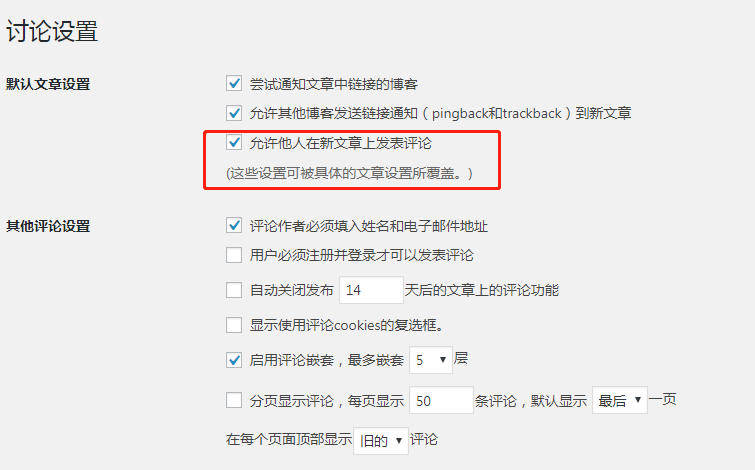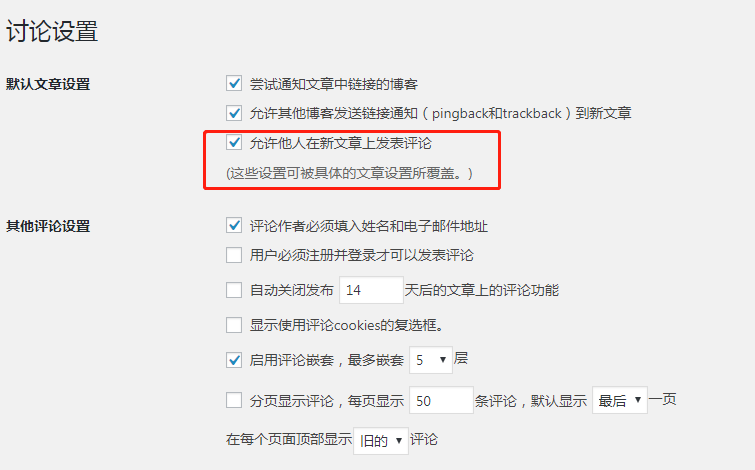如何关闭WordPress评论和WooCommerce评价? – WooCommerce 教程
如何关闭WordPress评论?
打开设置 Settings > 讨论 Discussion > 默认文章设置 Default article settings,把 “允许他人在新文章上发表评论 Allow people to post comments on new articles” 前面的复选框取消勾选
如何关闭WooCommerce评价?
打开 WooCommerce > 设置 Settings > 产品 Products > 常规 General > 评论 Reviews
把红框内的复选框取消勾选,就可以关闭产品评价,评星功能。